How to check your Canara Bank balance via Internet Banking, the Missed Call Service, a mobile app, and more These are the several ways you may check the balance on your Canara account.
How to Use Missed Call Banking to Check Canara Bank Balance Using the bank’s missed call service is one of the easiest methods to check the amount of any bank account. This missed call service is provided by Canara Bank, along with the majority of Indian banks. There are two languages offered by the service. The figures to examine the Canara balance are listed below.
Canara Bank Balance Check Number
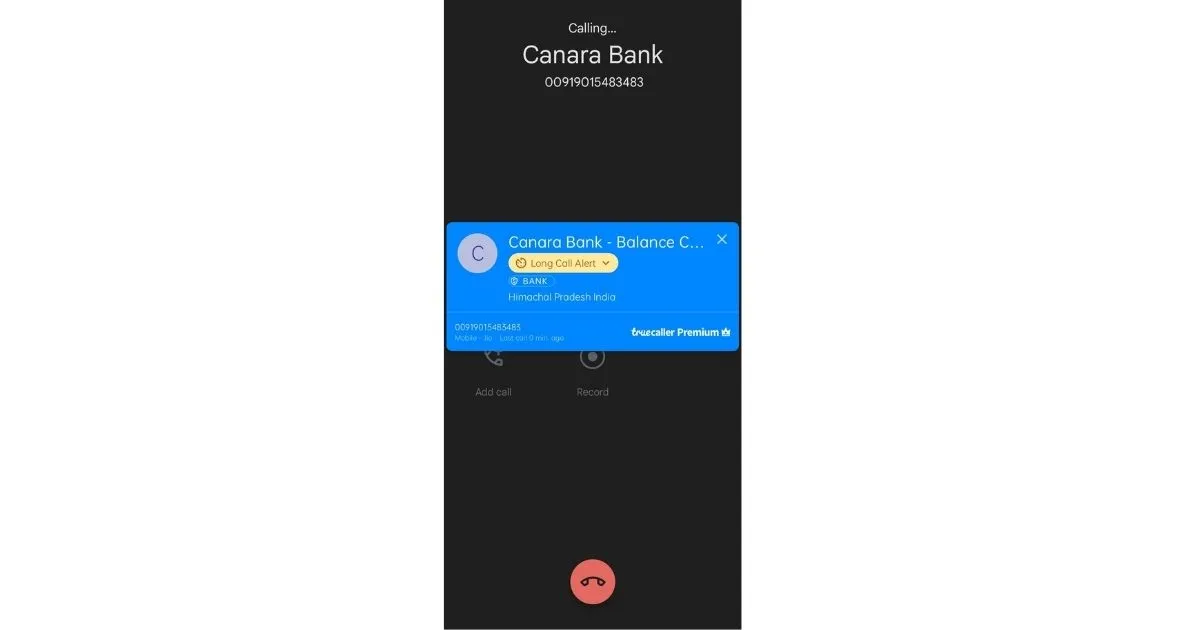
Dial 00919015483483 to get the account balance in English
Dial 00919015613613 to get the account balance in Hindi
After a few rings, either of these numbers will immediately disconnect your call, and you will receive an SMS with your account balance. You may also send a missed call to 9015734734 if you wish to check the most recent five transactions, and you’ll promptly receive an SMS with that information.
How to Check Canara Bank Balance via Internet Banking
Internet banking is one of the other ways to check the balance for individuals who have it enabled and who are also in possession of their user ID and password. Nevertheless, to use this technique, you must have a working internet connection.
- Visit Canara Bank internet banking portal
- Enter Valid User ID, password, and captcha code
- Click on “Sign in”
- On the left menu, click on “bank details”
- On the new screen, you will get the option to check the bank balance of the account along with a mini statement as well
- Click on the bank balance and your balance will be displayed on the screen
| Visit Canara Bank internet banking portal | www.canarabank.in |
How to Check Canara Bank Balance via Mobile Application
- On your iOS or Android smartphone, download the CANDI – Mobile Banking App.
- To login, enter your User ID, password, or MPIN.
- Click “Manage Accounts” in the Accounts area of the home screen.
- Just choose “Request balance”
- Your account balance will be displayed on the phone.
How to Check Canara Bank Balance via SMS
At Canara Bank, you require a smartphone app to use direct SMS banking, in contrast to other banks that do so. Here’s how to send an SMS to receive a balance update.
- Install the CANDI – Mobile Banking App on your iOS or Android smartphone.
- To login, enter your User ID, password, or MPIN.
- Scroll down the main page to do so.
- select “SMS” banking.
- Swipe left to choose “Balance Inquiry”
- Click the phone symbol.
- After two rings, a call will be placed and immediately terminated.
- You will get an SMS with the latest balance
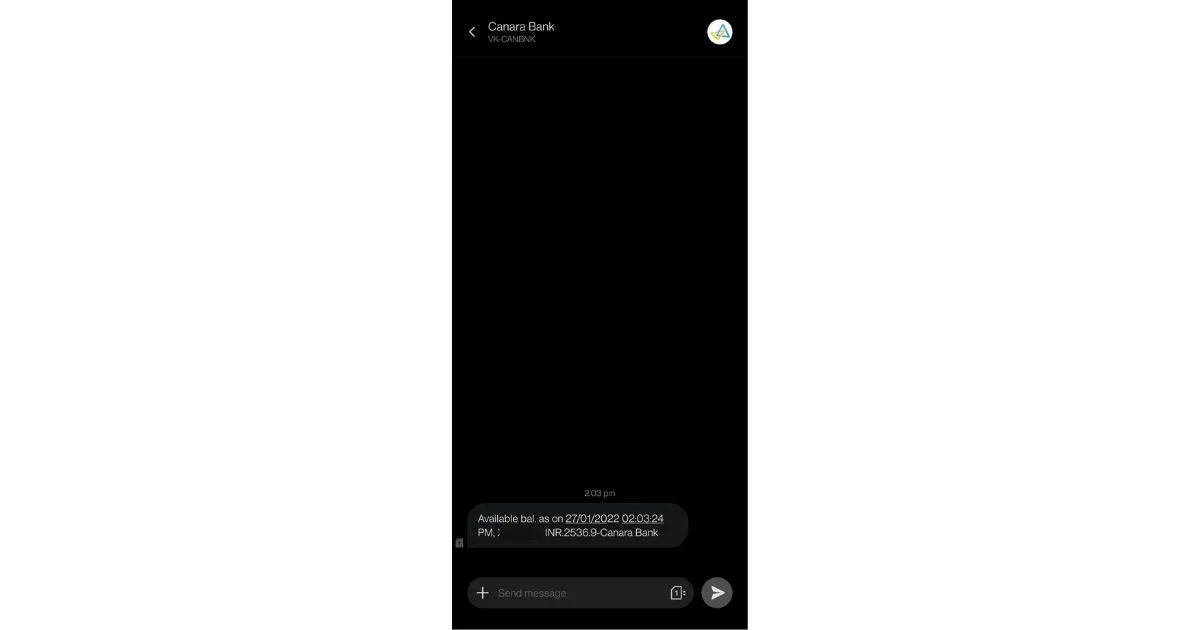
How to Check Canara Bank Balance via Toll-Free Number
The Canara bank provides a toll-free service, just like all the other nationalised banks do. To receive your most recent balance, use the toll-free number 1800-425-0018. You can choose your preferred language and the ability to view your bank balance throughout the call.
How to Check Canara Bank Balance via Debit Card using ATM Machine
The very last and only option on our list is to use the nearest ATM to check the balance of your Canara bank account. This is in the event that you are unable to get your balance through phone or online banking. This is how to use an ATM card to check the Canara bank balance.
- Insert your Canara ATM card into the machine
- Enter your ATM pin
- Select the “Balance Enquiry” option
- Check the balance and complete the transaction.
How to Check Canara Bank Balance via UPI App
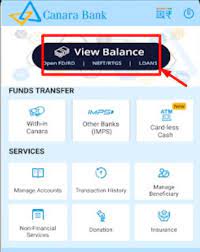
Clients may use any UPI application to see the principal balance of their Canara Bank accounts. We will outline the procedures for utilising Paytm UPI in this post. Here is how to go about it:
- Go to the UPI portion of the Paytm app once it is open.
- Create a Paytm UPI ID by following the instructions that appear on the screen.
- The Account Balance and History tab can be accessed after that.
- To check the balance of your Canara Bank account, just click “Check Balance” and input your UPI PIN.